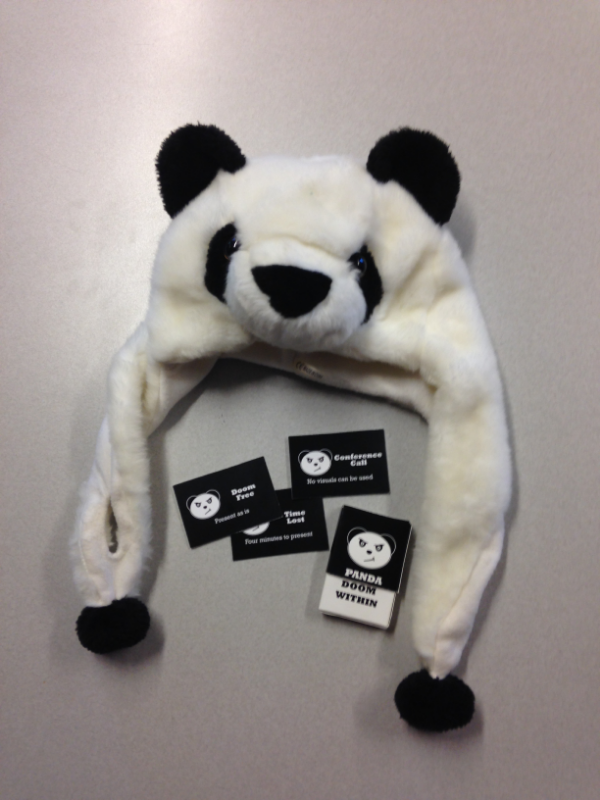Recommendations
The Panda Hat of Doom was designed to be used with graduate design students. These students can normally expect tough presentations, and are aware that they will be challenged regularly. Some of the Panda Hat challenges are particularly tough, and instructors should be very aware of their students mindset before including cards like the Microsoft Critique.
We recommend the Panda Hat for graduate students and advanced undergraduate students.
One of the values to using the Panda Hat is that students shouldn't be able to prepare for these types of scenarios. Because of this, instructors might want to keep it's use secret until it is presented in class. In future presentations, students will be aware of it (and might even read this site), and will likely attempt to prepare for these scenarios, but we see this as part of the learning curve. The goal of the Panda Hat is to expose students to these possibilities so that they will be ready for them when experiencing them as professionals. Extra preparation in this case is not a problem.
We have not attempted to use the Panda Hat with other types of students, but would love to hear about your results. Email us on the Contact page.
How to Use the Panda Hat of Doom
You will need:
- A set of Panda Hat Cards
- 15 Doom Free cards
- 5 Microsoft Critique Cards
- 5 Time lost cards
- 2 Teammate Illness Card
- 1 Conference Call Card
- 1 Elevator Pitch Card
- 1 Technical Difficulty Card
- A receptacle to pull cards from (we're partial to one in particular, but feel free to use whatever you have handy)
Directions
- Build your deck - There are 30 Doom cards in the full deck, but it is unlikely that most instructors would use all of them every time. Instructors can and should carefully select the mix of cards based on what types of lessons they want to teach. In our experience, the most challenging cards are the Microsoft Critique Cards, and the Elevator Pitch Cards. Instructors can vary the number of Doom Free cards in order to ensure that some students get an unmodified presentation. In early presentations, instructors might use 4 doom free cards for every 1 doom card, in later presentations, they might only use 2 doom free cards and 4 doom cards of various types. Select a number of cards corresponding to the number of presentations, with your selected ratio of cards.
- Place Cards in Hat - Once you have built your deck, place all of the cards that were selected into the Panda Hat.
- Explain the Panda Hat - It is important that students understand why they are using the Panda Hat cards, and what the value of the lesson is. Without this explanation, it is possible students could feel like they were being picked on or treated unfairly.
- Begin the presentations - Before each presentation, have one member of the presenting team draw a card from the hat.
- Explain the challenge - If they received a doom card, explain the challenge they will have to complete during the presentation.
How to use each card
It is important when using the Panda Hat cards to have a set of base rules for the presentations that teams are expecting. The Panda Hat was created for presentations that were originally seven minutes long, with critique at the end. If your presentations are longer or shorter, or the audience doesn't wait for critique until the end, some cards might need to be modified.
- Doom Free - Presenters can proceed as normal without any modifications
- Time Lost - Since the Panda Hat was created for presentations of 7 minutes, the 4 minutes listed on the card is a significant, but not insurmountable time loss. If your presentations are longer or shorter, expect to change the time length accordingly. Give the students 30 seconds to 1 minute to plan how they will attempt this challenge, and start the 4 minute timer whether they are ready or not.
- Note to Instructor - Students attempting this card will often attempt to speed up their presentation to fit it into the time allotted. This is a common mistake. If this happens, the instructor should note it and explain to students better ways to handle this. For example, cutting things out of the presentation is a preferred way to handle this card.
- Teammate Illness - One team member is selected at random and they are not allowed to present. This assumes that the presentation was prepared with all team members planning to contribute. If the presentation was set up so that only 1 or 2 people were planning to present, then one of them should be removed, and the other team members will have to fill in the gap.
- Note to Instructor - The lesson here is that each team member should know the topic and know the presentation well enough to fill in these gaps. If the team members are unable to proceed after removing a team member, give them some time to make an attempt, and then explain what mistakes they made.
- Conference Call - Team members are not allowed to use any visuals, and must present as if their audience is in another room. An ambitious instructor might force them to leave the room and make a phone call from outside the room.
- Note to Instructor - To make this slightly easier, you can include a conceit that the presenters were able to email a handout to the audience, and they may include a single slide on the projectors that the audience can see.
- Technical Difficulty - The projectors are malfunctioning, and will work sporadically or not at all. This card might require some assistance from a teaching assistant or associate instructor. Someone will have to stand near the projector controls and turn them off at random intervals. The projectors can either be turned off completely, or can be unpredictable. Presenters can use whiteboards or other visual materials to supplement their presentation.
- The lesson for this card is to show students that they should know their presentation so well that the slides are simply an afterthought. Many inexperienced student presenters rely heavily on their slides. This leads them to read off the slides, or get confused when a slide isn't visible. In addition, it will remind students that their slides shouldn't be explaining their entire presentation, but they should be able to explain things themselves.
- Elevator Pitch - The presenters are unable to present, and must give an elevator pitch to an executive outside of the normal structure. This is one of the most difficult cards for students. It requires someone to play the 'executive'. Usually the instructor, but in some cases the instructor might choose someone else. The student cannot use any visuals and has 1-2 minutes to explain their idea to the executive. The individual playing the executive can act unengaged in the conversation or aloof to increase the challenge. This requires a bit of acting, and the executive should be fairly tough on the student attempting the pitch. If the executive feels that the student did an excellent job of pitching their idea, they can say "Let's go to my office and keep talking about this." This result will be rare.
- Note To Instructors - Students will likely not be able to do this well without practice. The instructor should give multiple students on the team the opportunity to attempt this challenge, and discuss how it can be improved each time. Instructor guidance is essential here. The lesson for students is that a good elevator pitch can lead to a longer conversation, meeting, or presentation.
- Microsoft Critique - In this type of presentation, rather than the audience sitting quietly and giving critique and questions at the end, some audience members are free to interrupt the presentation at any time. The instructor should select 2-3 participants from the class along with themselves to perform the critique. Upperclassmen, or associate instructors might be appropriate to participate in the critique. This type of presentation doesn't have any timer. The presentation can begin as normal, but those chosen to critique can begin at any time, usually 1-2 minutes into the presentation. They should challenge ideas presented by the team, and force them to justify each choice they made, questioning them heavily. A normal Microsoft critique will completely derail the presentation to the point that many students will feel very frustrated, and might even begin arguing with those performing the critique. If the instructor sees the presenters letting their frustrations show during the presentations, they can intervene to explain that keeping their cool in these kinds of situations is an important part of being a professional.
- Note To Instructors - The lesson here is that students should stay calm under pressure, and attempt to answer questions honestly. Students might attempt to retake control of the presentation, but the critiquers should resist this. Good responses to critiques in this scenario are "We didn't think about that, but we'll take note of it in the next iteration." or "We will talk about that a bit later if you can hold your question until then." Bad responses will involve a student presenter making up an answer as if the team had discussed their issue. Critiquers should attempt to engage them in these answers and 'take them down the rabbit hole', asking more and more questions until the student can't think of more responses. Critiquers should essentially take control of the presentation and try to get each member of the team to present some of their material, giving each student some time under the spotlight.
- It is ESSENTIAL that instructors discuss the pedagogical implications after the critique is complete. Students could easily lose trust in their instructor if they are simply left with such a tough critique. Instructors should explain that these kinds of things happen in the real world, that the goal is to prepare them for those scenarios, and that they are respected. To ensure the students don't feel singled out, the instructor can explain that any presentation could have been critiqued this way, and the same thing would have happened. For less experienced students, a full class discussion of the Microsoft critique might be appropriate.
- NOTE - This card is named for the experience of the deck's creator while an employee at Microsoft. The card can be renamed to something more appropriate for a specific group.